Obihai ATA Auto Configuration Updates for OneSuite Customers

I wrote about how to configure an OBi device with SuiteAdvantage a while ago; although the instruction itself was comprehensible, it still required users to manually fill in all information to get an OBi device successfully configured.
The good news is…not anymore!
OneSuite users can now automatically configure an OBi device via OBiTalk.com, and start making calls using their original phone set even without subscribing to SuiteAdvantage!
OneSuite + Obihai = Smart Alternative for Your Home Phone Service
If you are a Google Voice user with an Obihai device, your free home phone service will come to an end on May 15th, as a result of Google ending support for the XMPP protocol.
But don’t worry. Come to OneSuite, where you will find a smart alternative for your home phone service from just $2.95/month! And enjoy an exclusive special offer only available to OBi users!
SuiteAdvantage and ATA configuration - OBi100
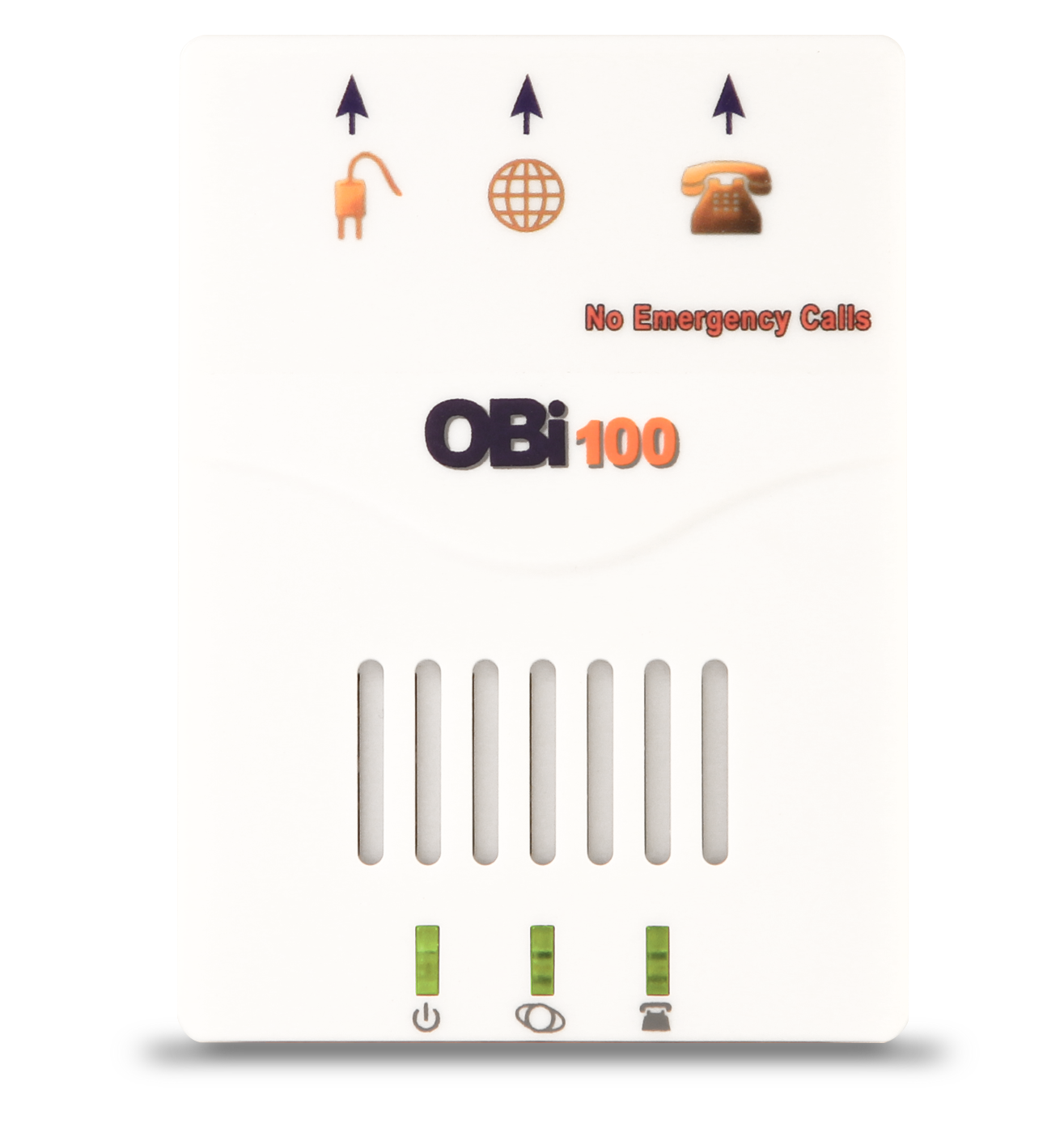
OneSuite is now listed as one of the service providers at OBiTALK.com, the web portal for configuring all Obihai VoIP devices.
What does that mean? It means all OneSuite users can now easily get their existing analog phones to work with OneSuite using OBi devices. And we are going to show you how!
In this guide, we will go through configuring the OBi100 using OBiTALK web portal in order to connect to the OneSuite server, so that you will be able to place and receive calls using your OneSuite account and benefit from our super low international calling rates.
How to Get Free Calls with VoIP and IP Phones
 Whether it’s called a VoIP, voice over IP, IP, or SIP phone, all these terms basically refer to one thing: your phone can make calls over the Internet, to both other VoIP numbers and traditional phone numbers.
Whether it’s called a VoIP, voice over IP, IP, or SIP phone, all these terms basically refer to one thing: your phone can make calls over the Internet, to both other VoIP numbers and traditional phone numbers.
So read on to find out how to leverage the Internet to make free international calls through VoIP on IP phones:
VoIP is great, but how do I use it?
 Digital phone, Internet phone, VoIP, it’s all the same thing. And you can get it right here at OneSuite for a ridiculously low price, without binding contracts!
Digital phone, Internet phone, VoIP, it’s all the same thing. And you can get it right here at OneSuite for a ridiculously low price, without binding contracts!
The most “advantageous” part of using SuiteAdvantage is BYOD – bring your own device! Sounds like a party? It is, because you get to have fun and choose.
Based on your calling habits and planned budget, you can choose from our suggested usage methods:
Submit Your ATA Model, Let Us Help!

Since we published our blog article “Making VoIP Calls with Home Phone - ATA Configuration,” many readers emailed us with questions and inquiries about using their own ATA (Analog Telephone Adapter) devices. Some readers have ATAs (Motorola, Linksys and D-link) from Vonage and ask if they are compatible with OneSuite, while some were looking for recommendations on which ATA works best with OneSuite’s broadband phone service.
Making VoIP Calls with Home Phone - ATA Configuration
 For people who want to enjoy the benefits and low rates of VoIP calls, but are still attached to traditional phone sets, analog telephone adaptor (ATA) might be the answer for you. Imagine the convenience of making cheap VoIP calls anywhere without a computer, just by plugging the ATA in your router and phone set.
For people who want to enjoy the benefits and low rates of VoIP calls, but are still attached to traditional phone sets, analog telephone adaptor (ATA) might be the answer for you. Imagine the convenience of making cheap VoIP calls anywhere without a computer, just by plugging the ATA in your router and phone set.







